NPM
There is a lively ecosystem around JavaScript in general and Node in particular. The community embraced open-source projects. A plethora of Node libraries and applications are published and many more are added every day. These open-source projects, which are called Node packages, are published through Node Package Manager or NPM.
NPM is first and foremost an online repository of software (Node in particular) projects. At the time of writing, NPM is the world's largest software registry, with about a million records.
NPM also provides a command-line interface (CLI) that assists with package installation and dependency management. The NPM CLI is installed with Node. To ensure you have it, open the terminal and type npm --version which on my computer, at the time of writing, outputs 6.14.7.
Node packages are like building blocks that you can put together to build a software application.
You can search for packages on http://npmjs.org/. For example, the Express framework can be found at https://www.npmjs.com/package/express.
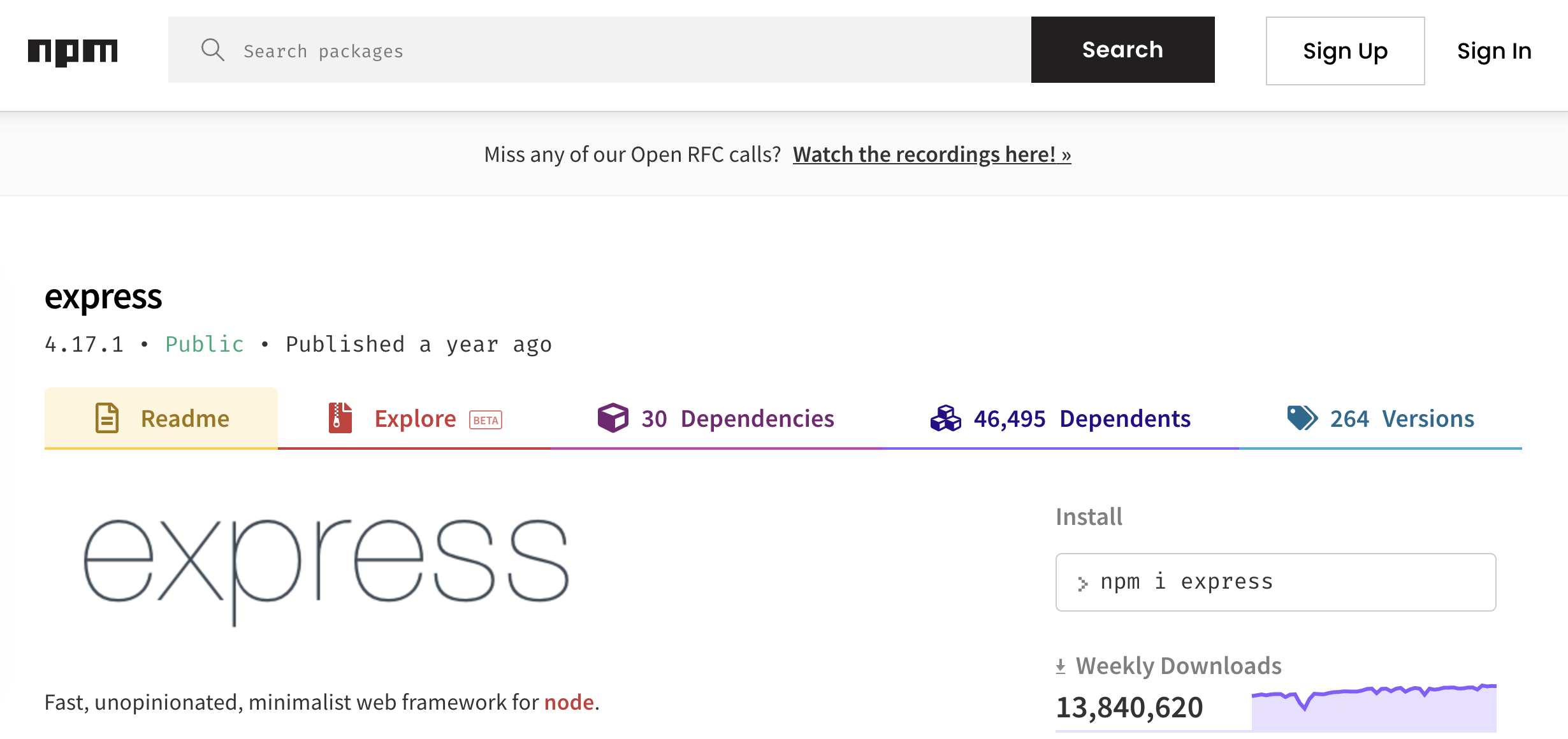
Once you have a package you want to install, it can be installed with a single command-line command.
If you want to learn more about NPM, read "About npm" on http://npmjs.org/.