Step 1
There is the official Get Started with Atlas document that I have found to be unfortunately not very helpful for first time users. I've made an effort here to document the "getting started" process more closely. In particular, there are certain things you need to do once, to get set up, and other things which you will do every time you need a cloud database.
Get started with Atlas
Go to https://www.mongodb.com/cloud/atlas.
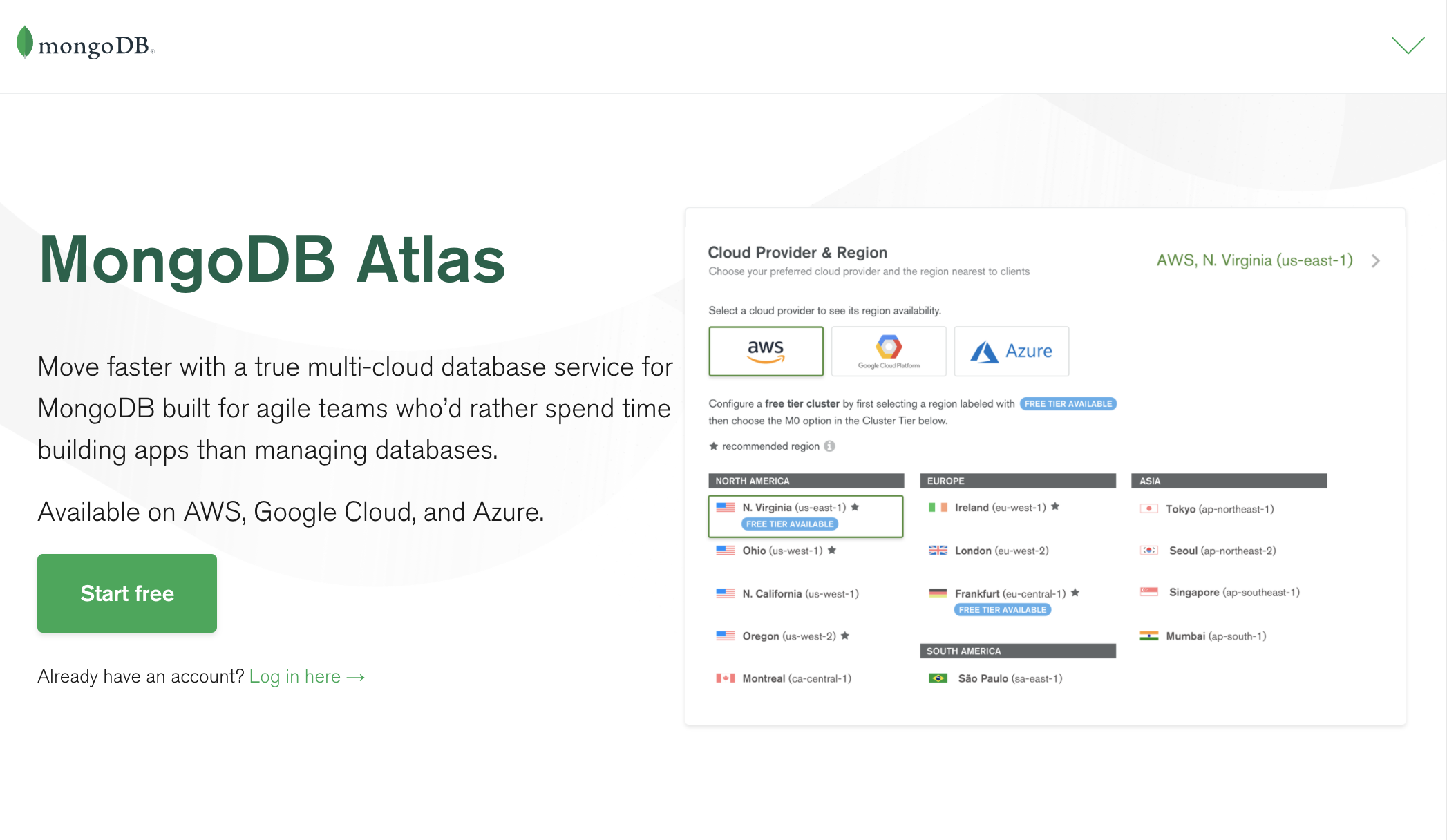
Click on "Start free" and create an account.
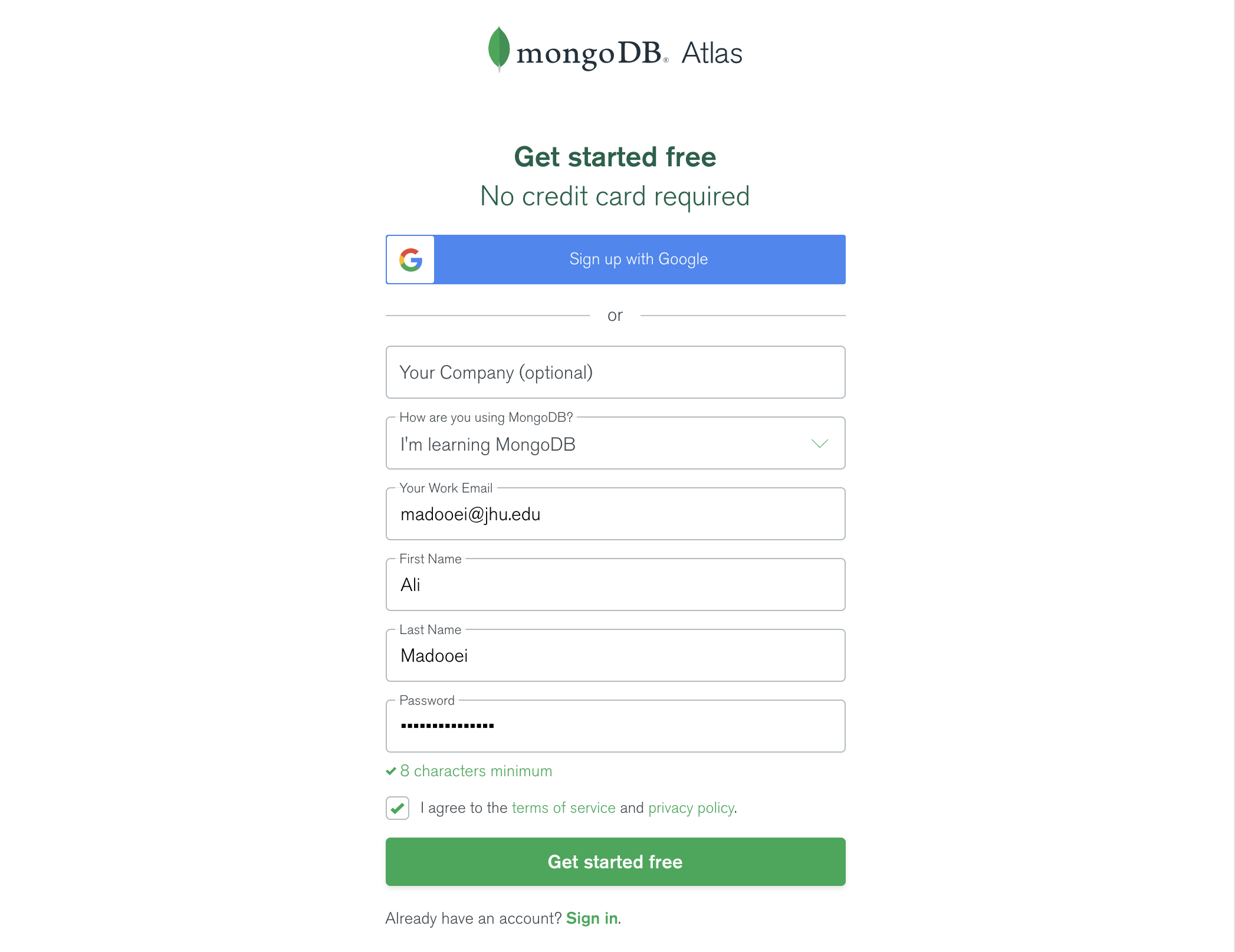
You will be redirected to the following page. "Skip" this step.
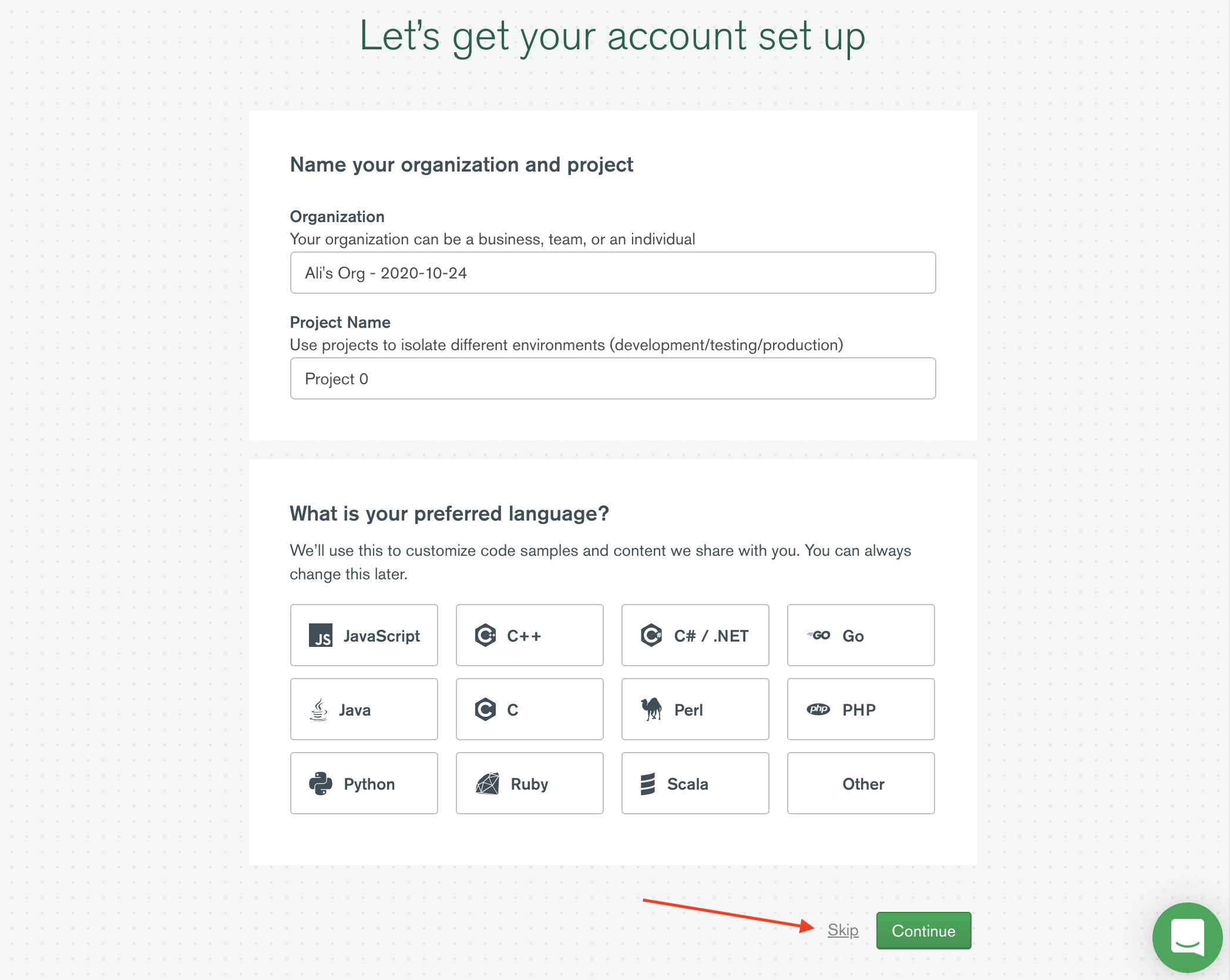
When asked to "Choose a path", select "Shared Clusters" and click on "Create a cluster".
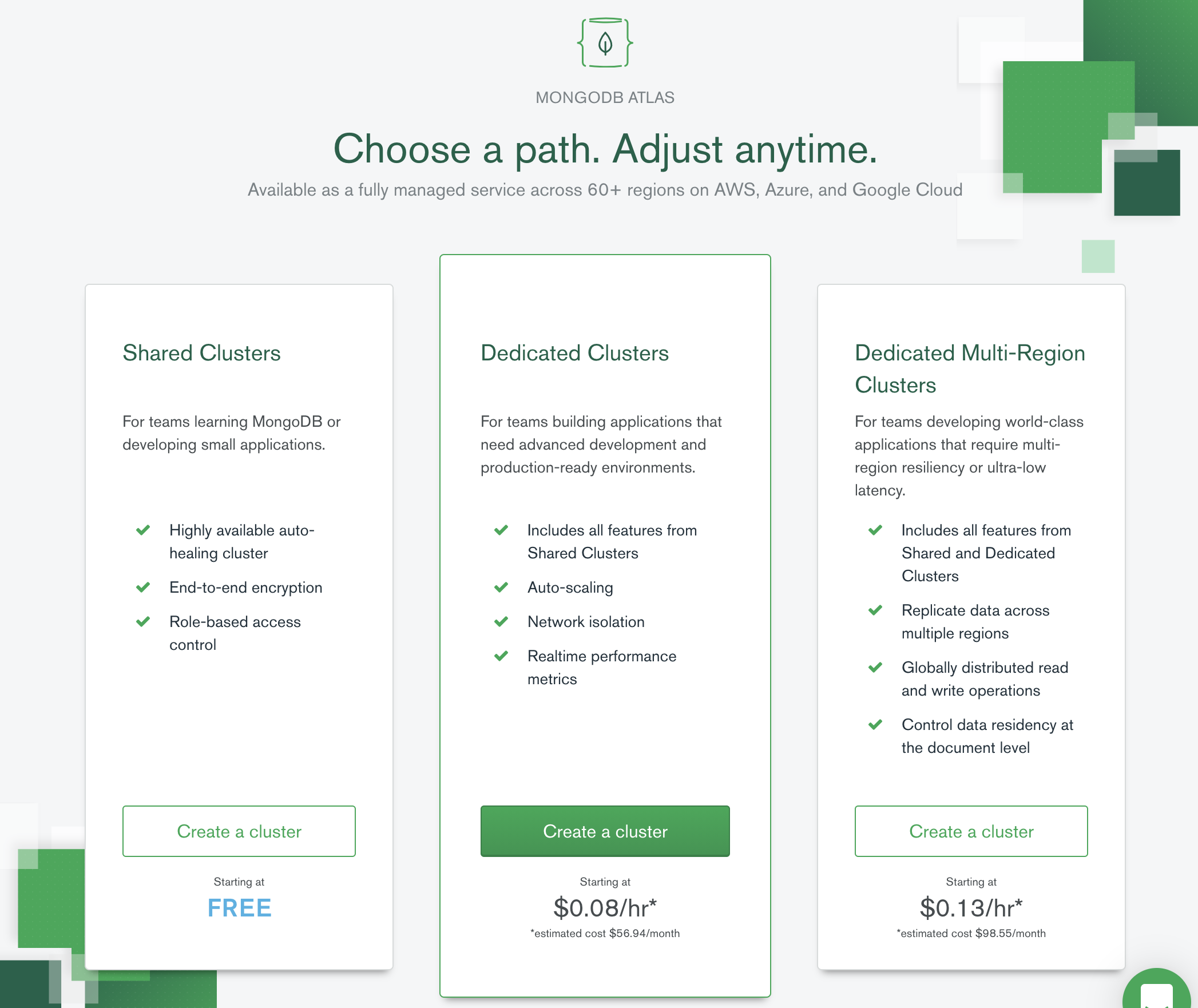
You will be taken to the following view, get yourself out of it by clicking on the "clusters" link (top left as highlighted in the image).
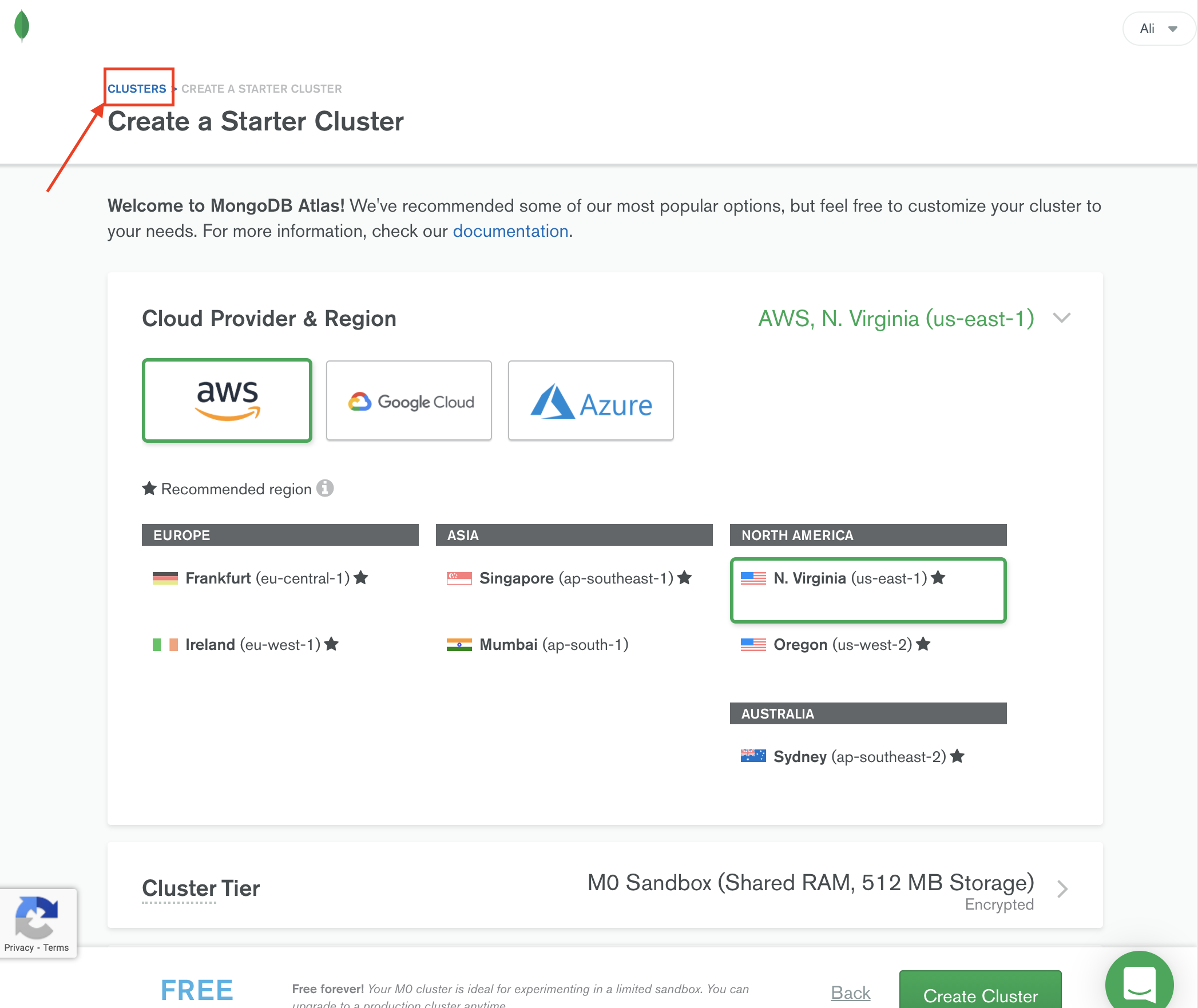
After clicking on "clusters" you will be taken to the following view:
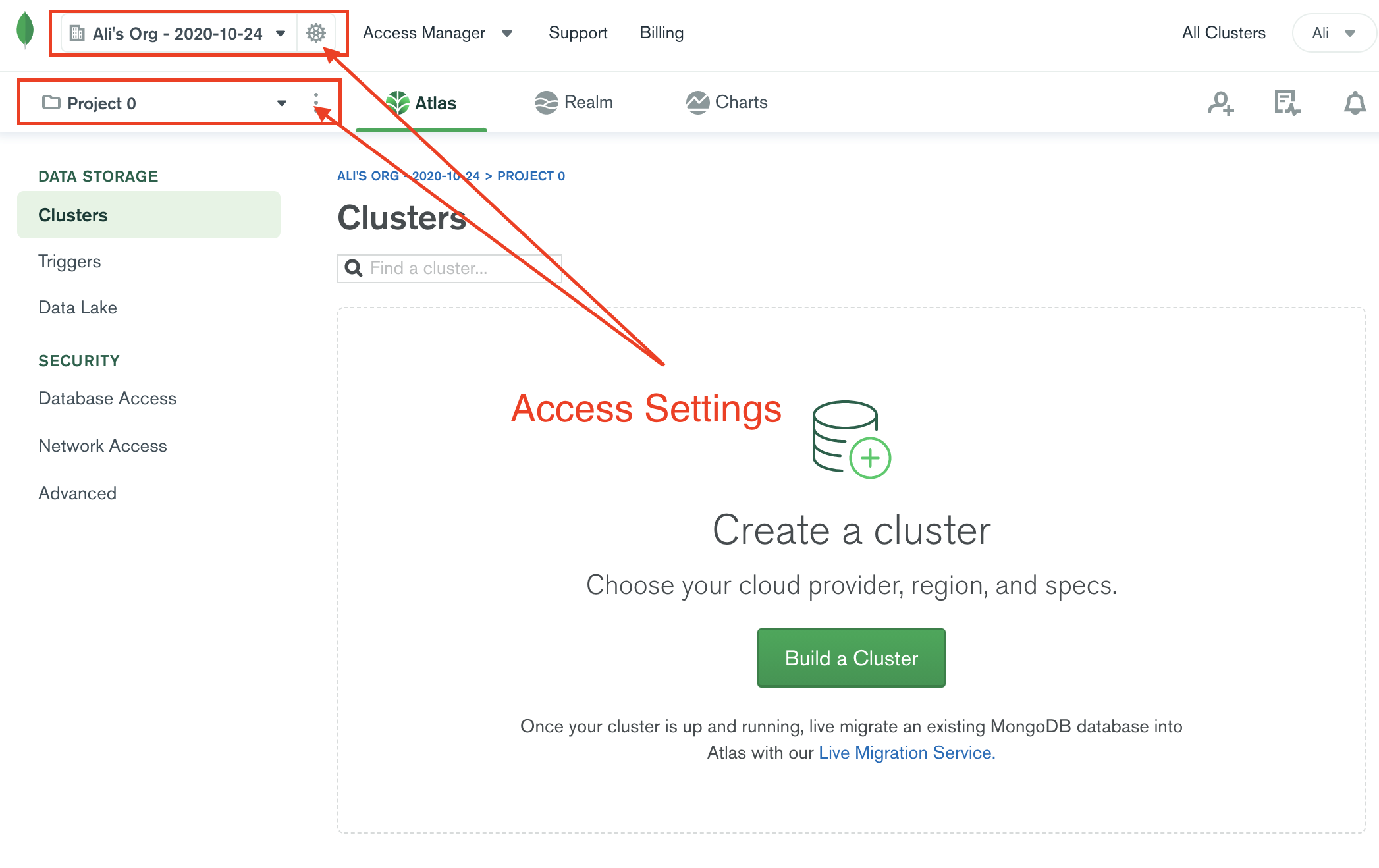
Notice on the top left (above image), the "organization" and "project" are set to default names generated by Atlas. You can change (rename) these or make new ones as you wish. To rename, access their settings (gear/ellipsis icon, as highlighted in the image).
There is no need for you to change "organization" and/or "project" names. That said, I have renamed my organization to "CS280" and my project to "YouNote".