SIS
Student Information System (SIS) is Johns Hopkins University's web-based system of record for student records and registration, billing, and course data.
We will use SIS as an example of a client-server application.
An example of Client-Server Application
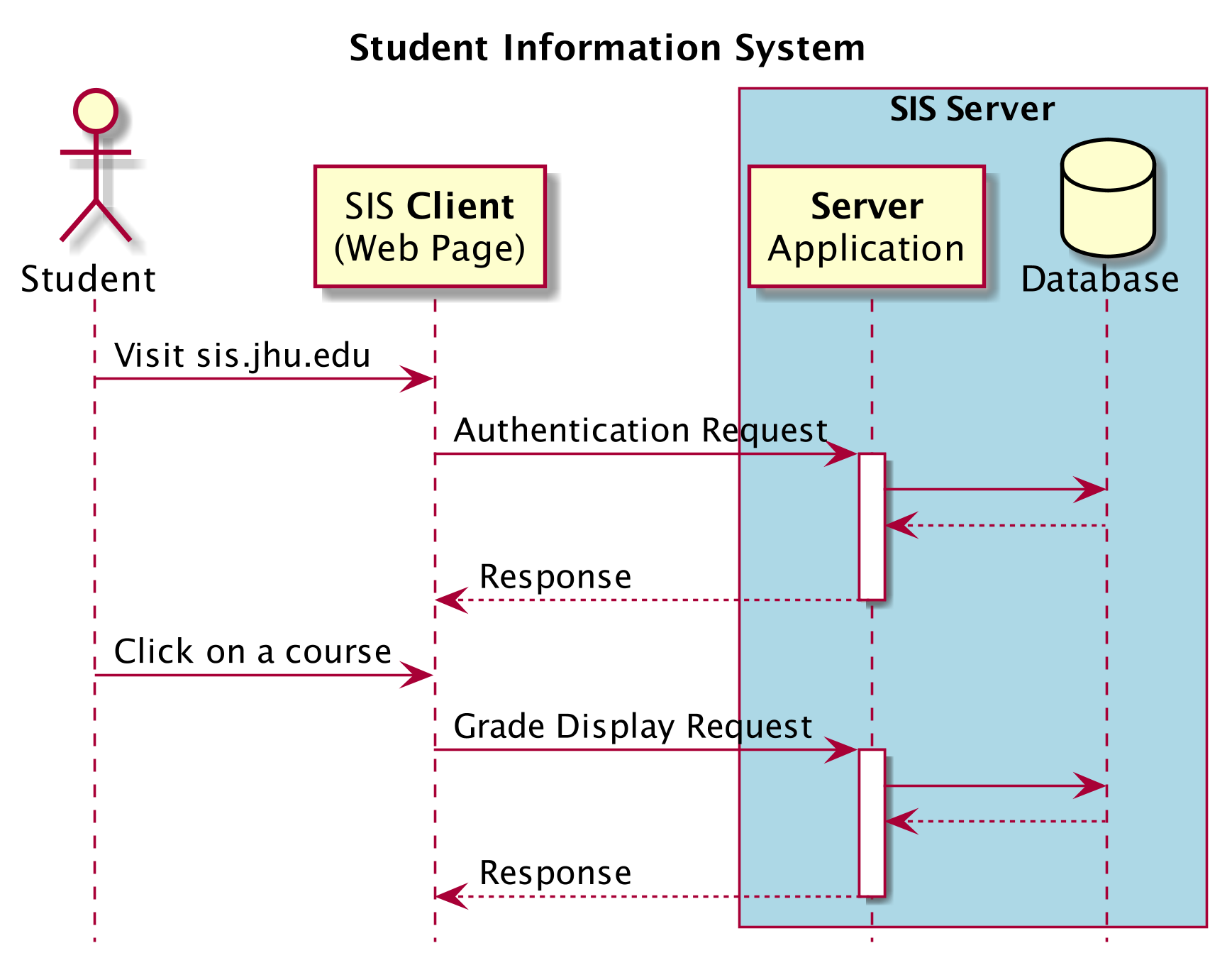
-
You visit sis.jhu.edu using an internet browser like Chrome on any device that provides internet browsing.
-
Following your visit, a web-page will be displayed in your browser. This web-page is the user-interface of SIS and it constitutes the "client" side of the SIS application. The client application allows you to interact with the SIS server (which, for the intent of this example, may be a physical computer at one of JHU's campuses).
-
On the client-side, you enter your username and password to log into SIS. At this stage, the client application (web-page where you put your username and password) will send (an authentication) request to the (SIS) server.
-
Your (authentication) request travels across the internet to the SIS server. The server, which is actively listening for requests from all users, receives your request and triggers a response.
-
The response process on the server makes a database query to check your login credentials. This database may contain other information about you such as your grades. The database query is executed, and the database sends the requested data back to the server.
-
The server receives the data that it needs from the database, and it is now ready to construct and send its response back to the client (you). In this case, the response would be the privilege to access SIS (assuming your login credential were accredited).
-
The response travels across the internet, back to your computer. Your browser receives the response and uses that information to create and render the view that you ultimately see after successfully logging in.