Step 3
Build a Cluster
Each MongoDB deployment that is managed by Atlas is called a "cluster".
We will create a "starter" cluster which is free. The free tier clusters are enough for small applications.
Under "Data Storage", click on "Clusters" and then click on the green button that says "Build a Cluster".
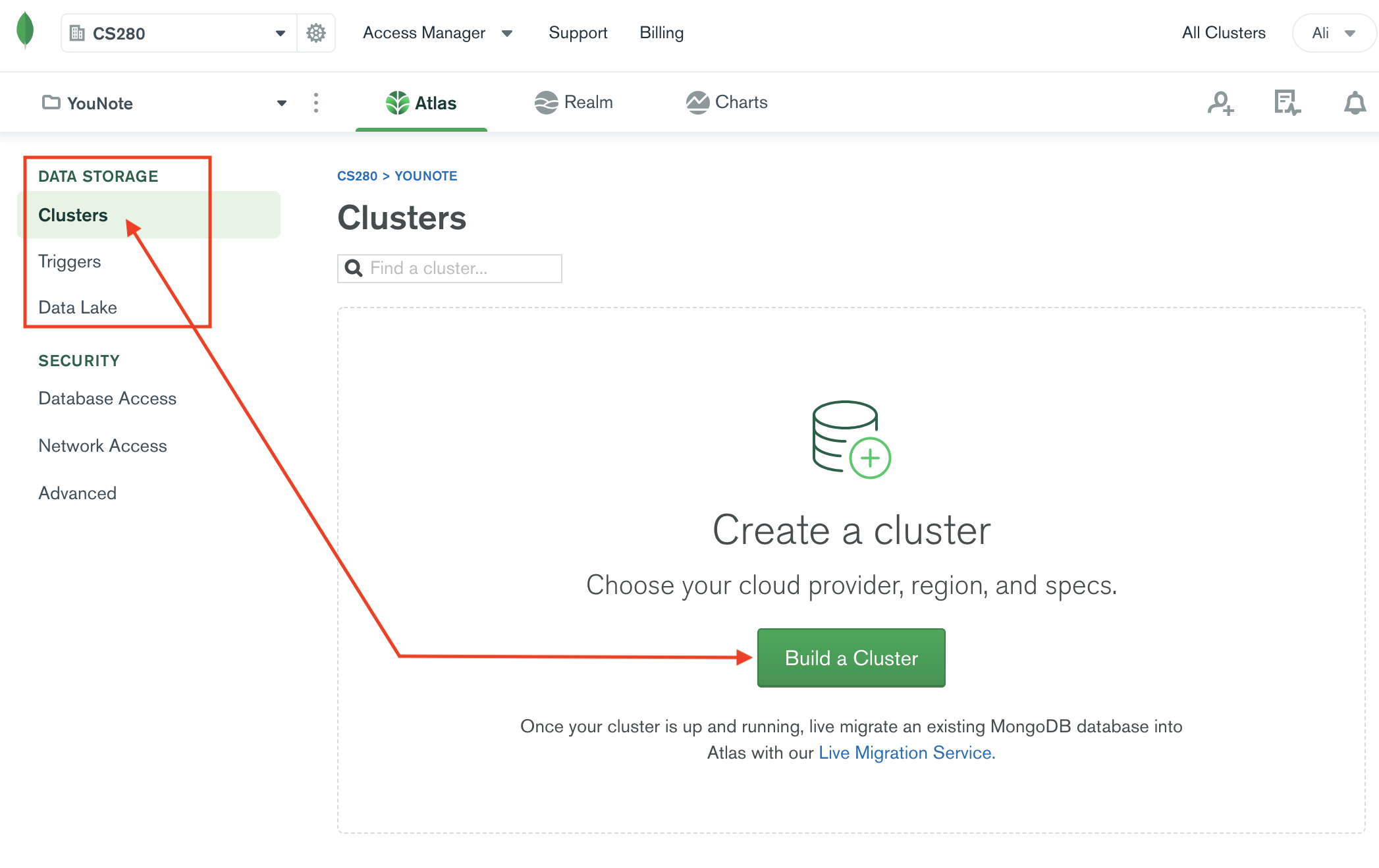
You will be taken back to this page:
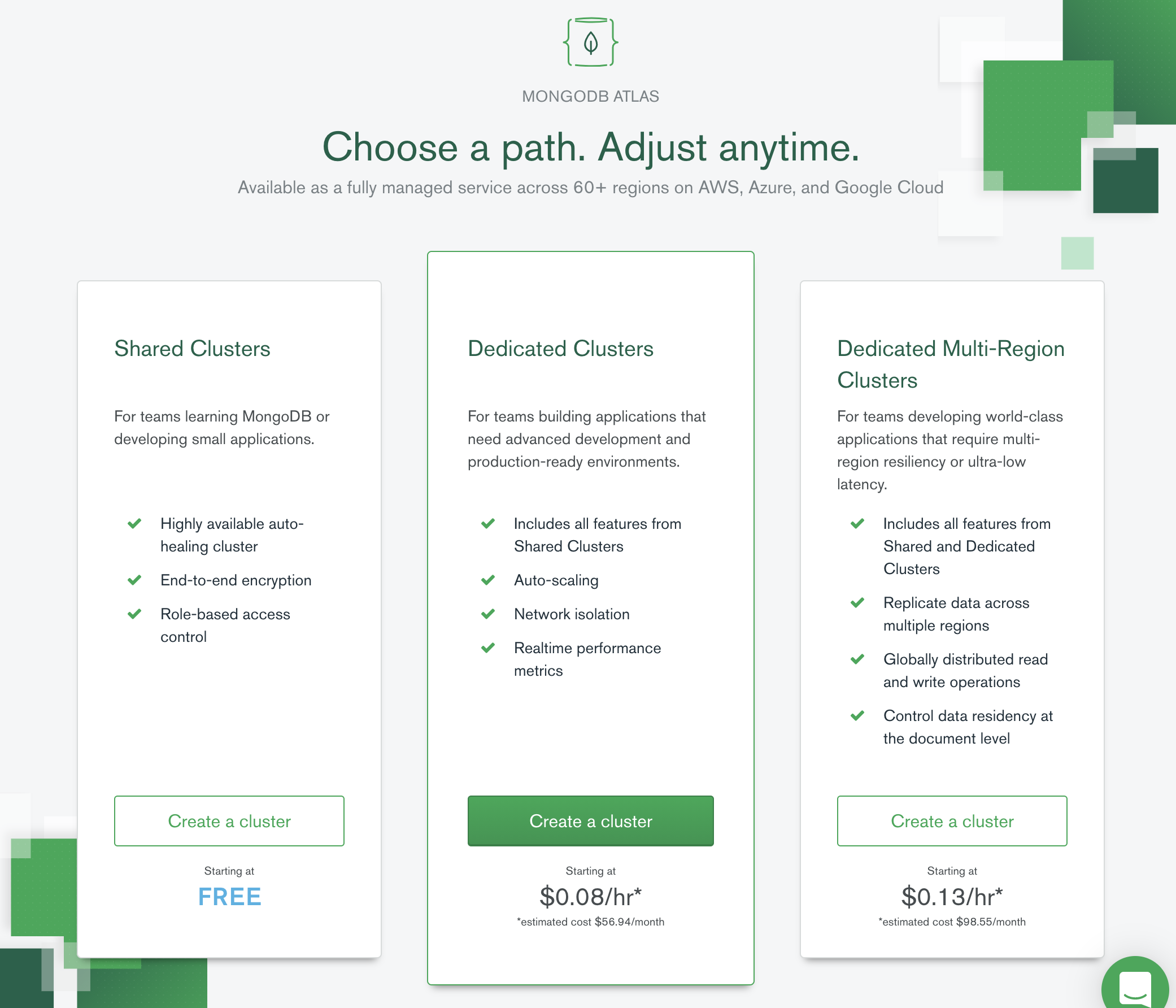
Select "Create Cluster". You will see the following page:
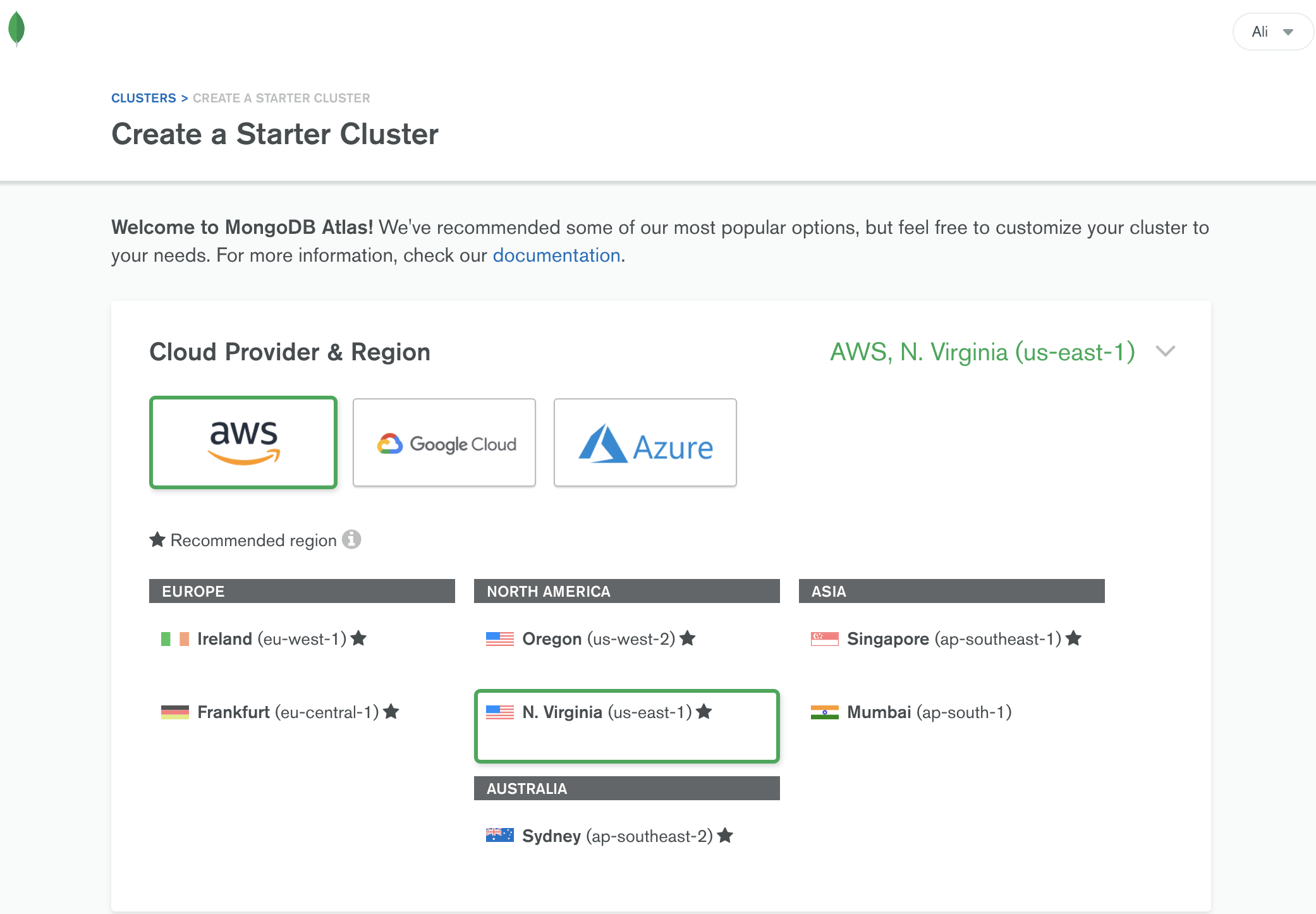
Notice you have the option to choose between AWS, Google Cloud or Azure. All of them have free and paid tiers.
I will keep the following "recommended" options:
- Cloud Provider: AWS
- Region: N. Virginia (
us-east-1) - Cluster Tier: M0 Sandbox (Shared RAM, 512 MB Storage).
- This is the free forever tier.
- Additional Settings: MongoDB 4.2, No Backup.
Note the cluster name by default is Cluster0. You can change this now. However, once your cluster is created, you won't be able to change its name.
I will change the cluster name to younote-api.
It may take a minute or two for the cluster to be created. Once it is done you should be greeted with the following screen.
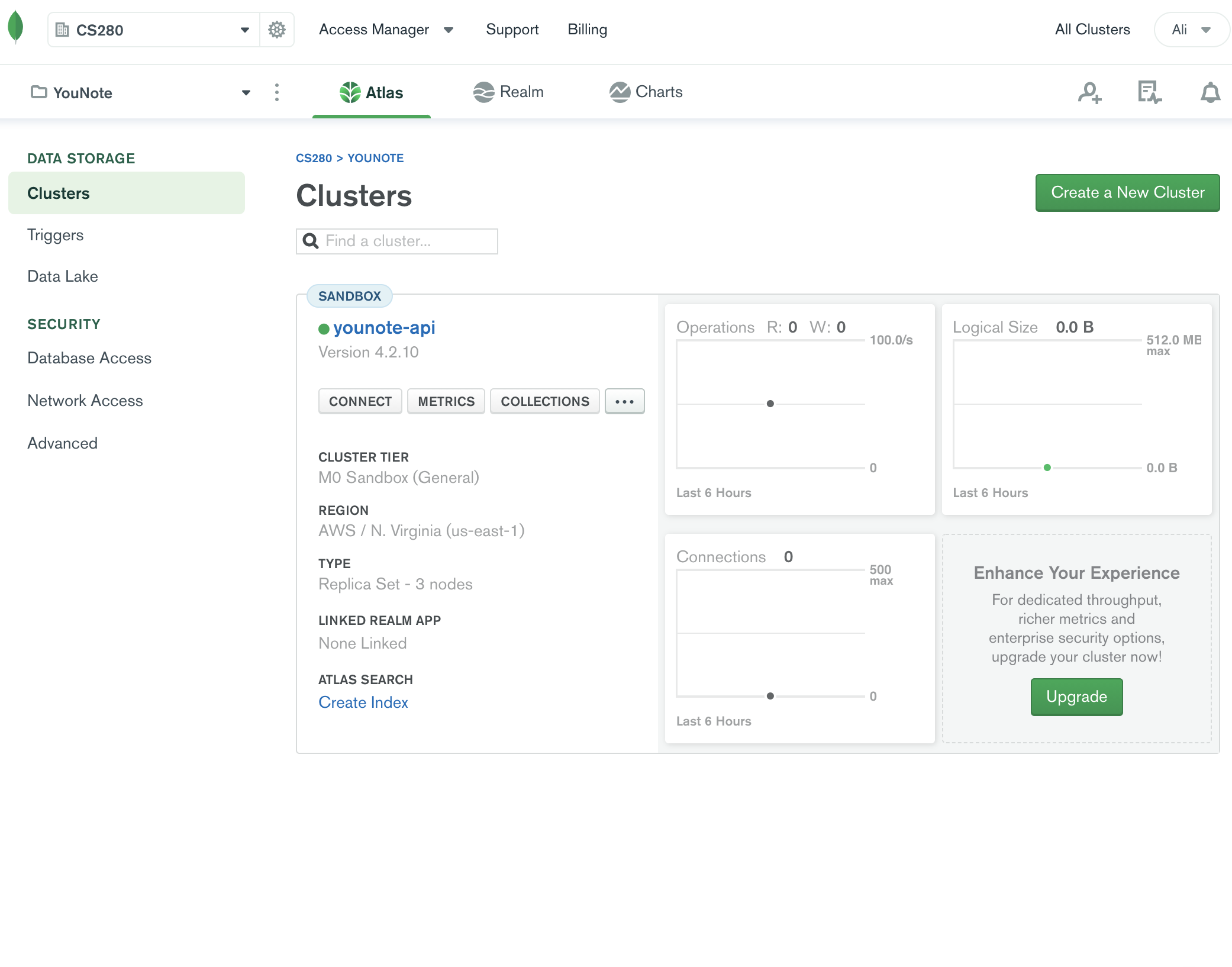
We are ready to connect our YouNote API to the MongoDB cluster in the cloud.