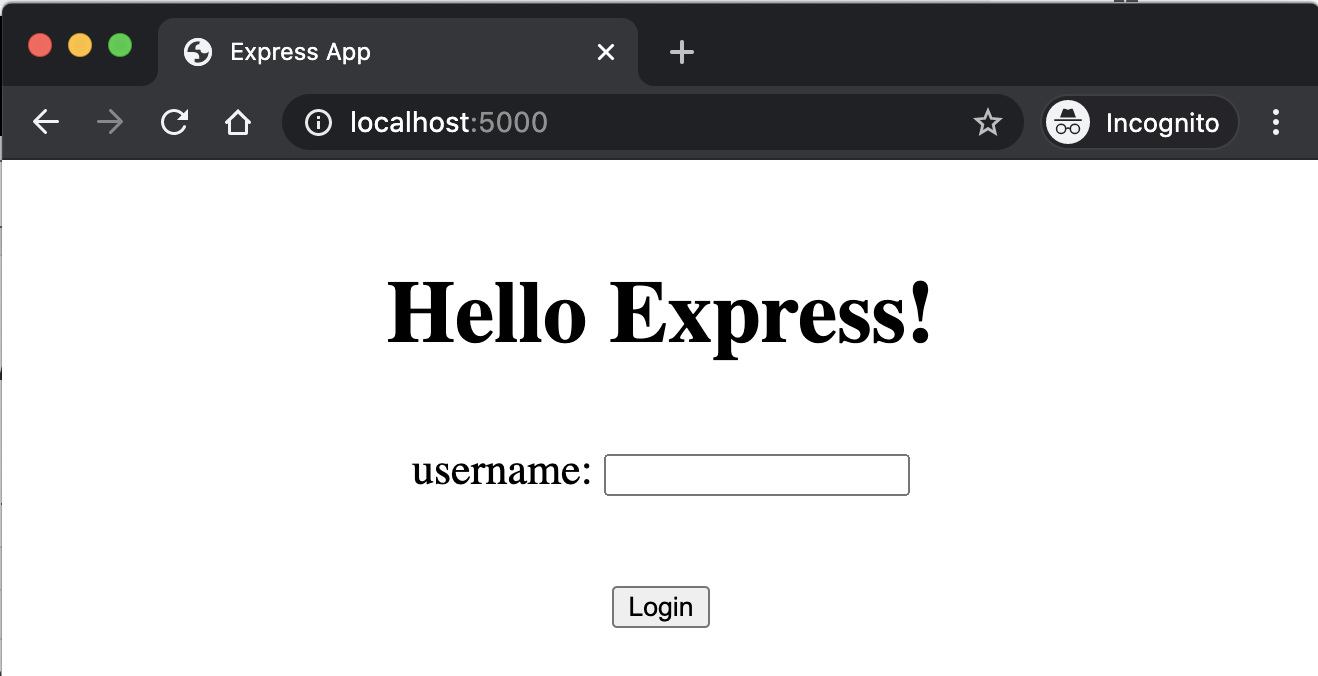Step 9: Serving Static Files
Let's add minimal styling to our application! Create the following style.css file and place it inside express-app/assets:
body {
margin: 2em;
text-align: center;
line-height: 1.5;
font-size: 1.1em;
}
Put a link to style.css in index.html and dashboard.njk:
<link rel="stylesheet" href="style.css">
Notice the href attribute does not include the folder assets in the CSS file path. We will have the Express to serve the content of assets folder as a static files.
Static files are files such as images, CSS files, and even JavaScript files which are shared among your HTML pages and do not change during runtime as a result of user interaction (hence, "static").
To serve static files, place the following statement somewhere after declaration of the app variable:
app.use(express.static("assets"));
Rerun your Express app. Visit http://localhost:5000/. You must see the look of the application changed!