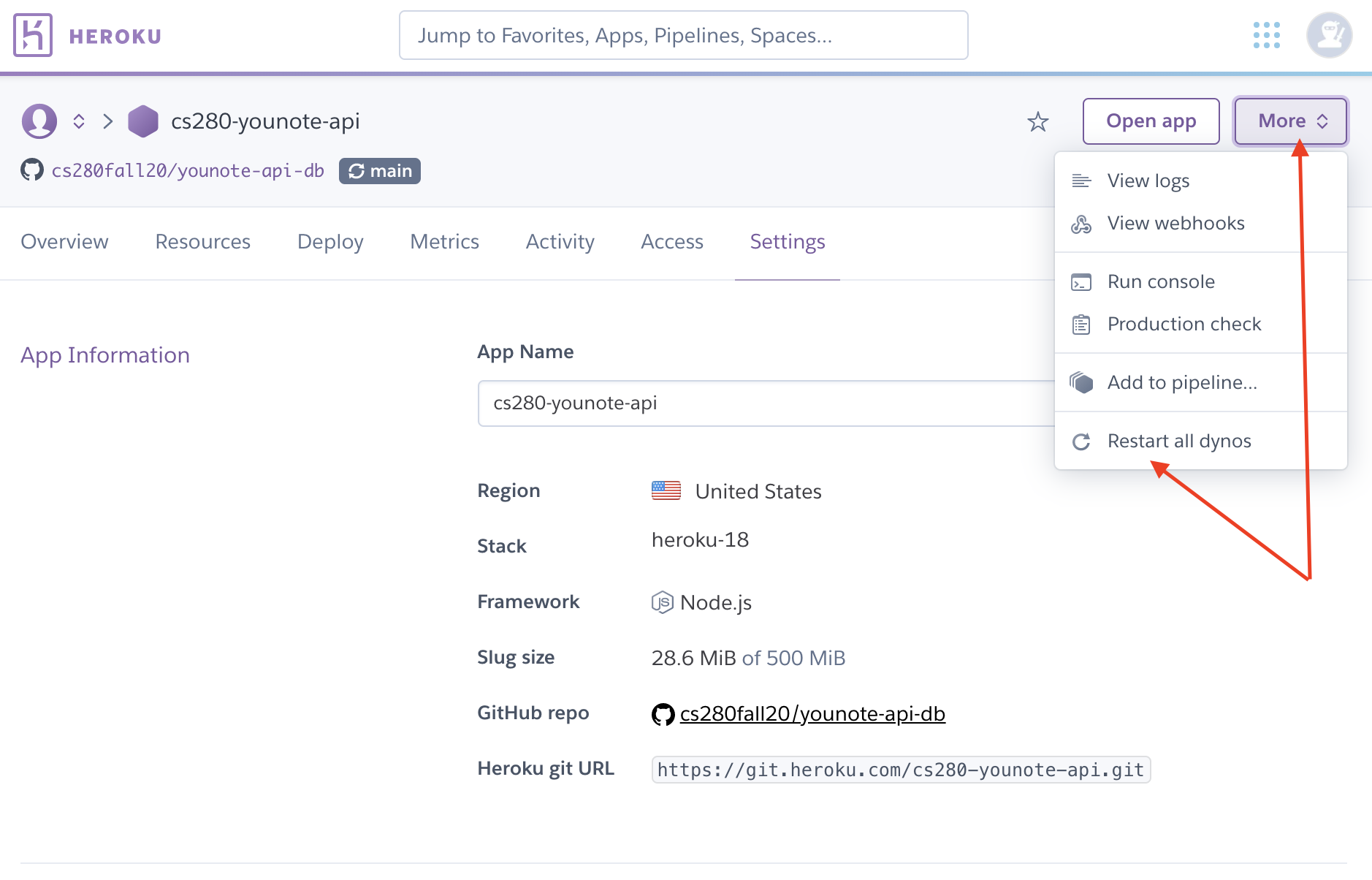Step 5
We will leave it to you to communicate to the API to save "create" notes, edit/delete notes, etc.
Instead of enhancing the frontend, let's deploy the backed to Heroku. This is especially interesting as we need to create "environment variables" on Heroku.
Go on Heroku and create an application and link it to the GitHub repository of YouNote API.
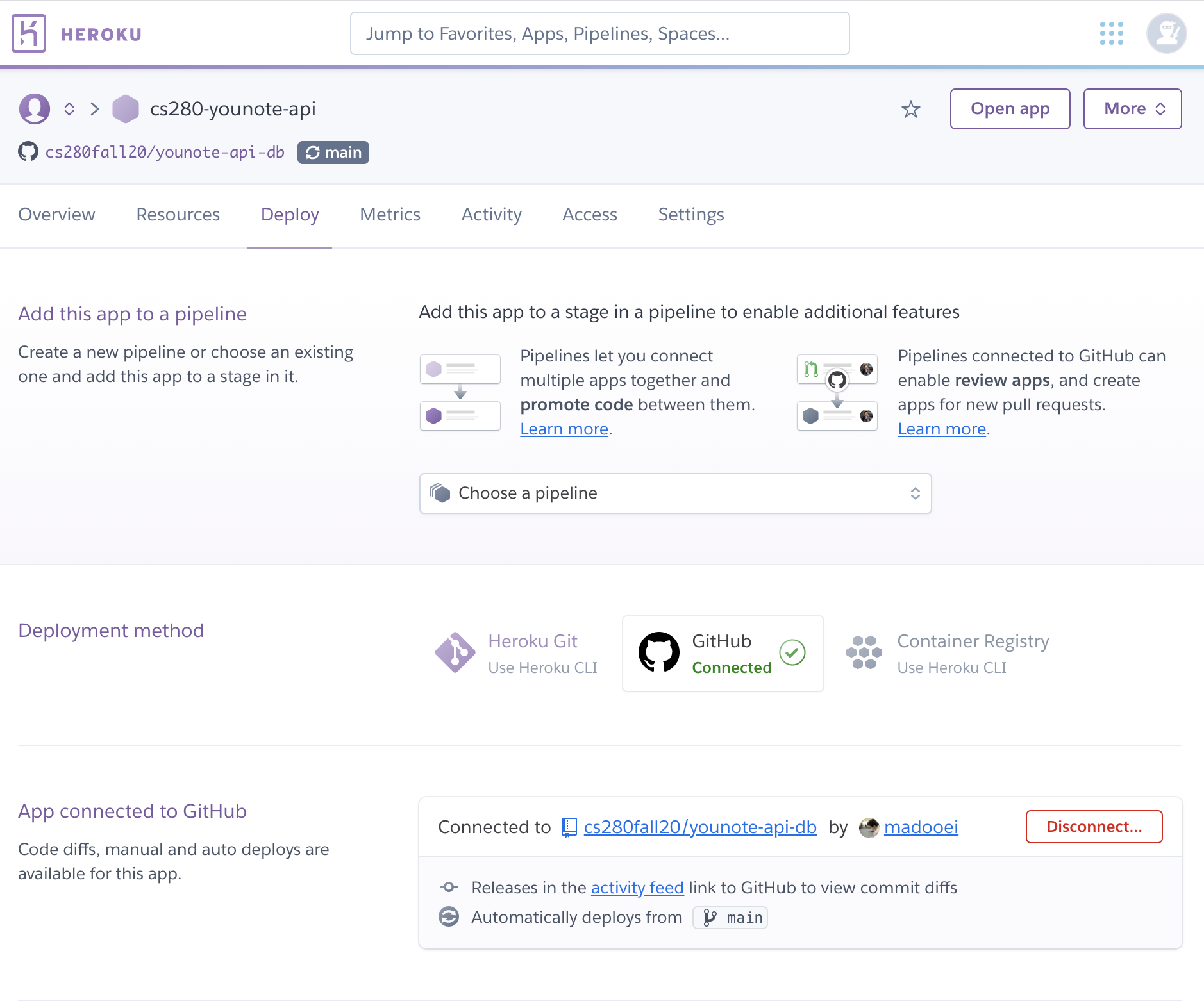
Stop the backend (API) application. Add a Procfile:
web: node ./index.js
Save, commit, and push the changes.
Go to your Heroku app settings and click on "Reveal Config Vars".
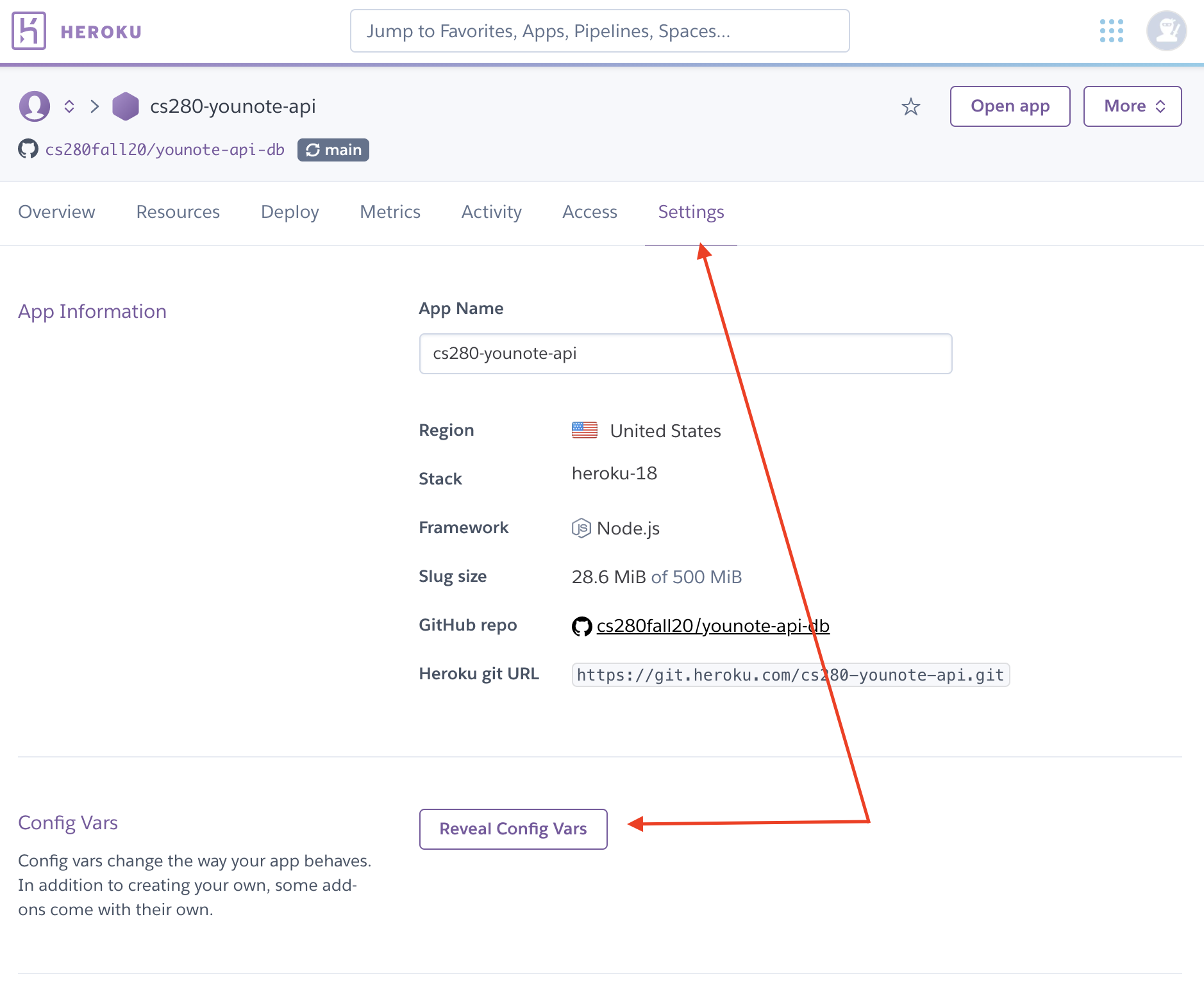
Config vars are the environment variables on Heroku.
Add the environment variable (with its value) that we have used to store the password for our MongoDB user.
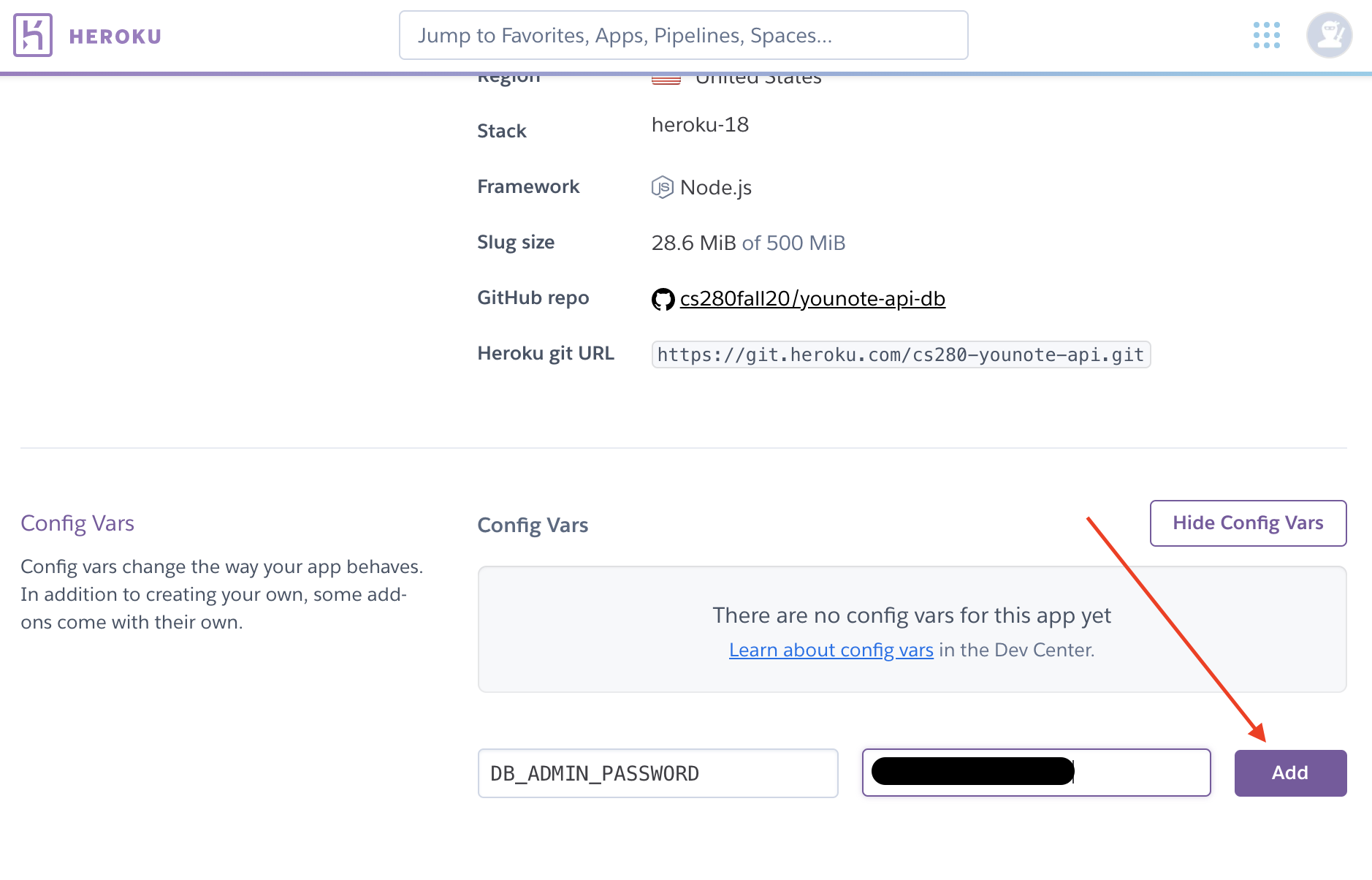
Then restart your Heroku app: